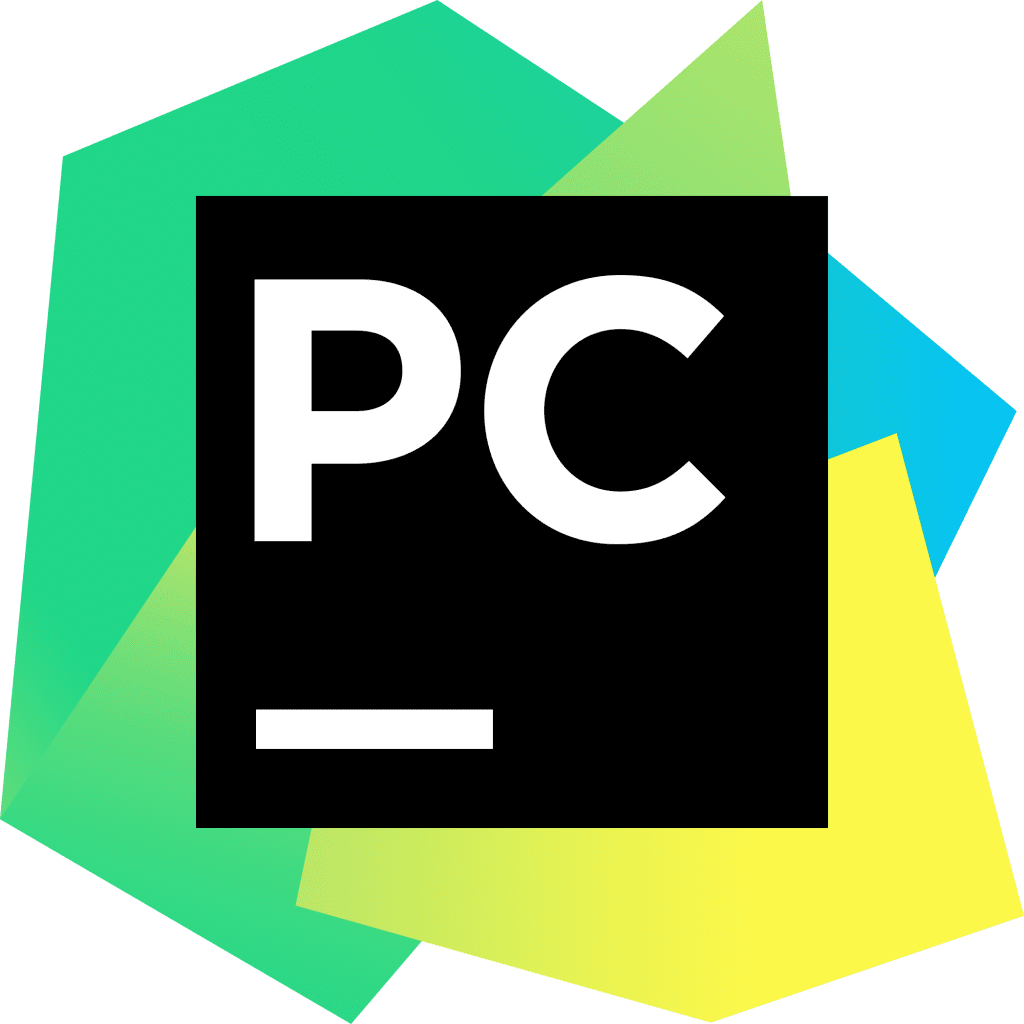PyCharm is a cutting-edge Integrated Development Environment (IDE) that has become a go-to choice for Python developers worldwide. With its extensive editor, robust code analysis capabilities, and user-friendly interface, it offers a comprehensive toolkit for Python development. Despite its rich feature set, PyCharm manages to maintain an intuitive and accessible design. Thus, making it a viable option for both seasoned programmers and those new to the world of Python.
How Does It Work?
Getting started with PyCharm is straightforward. After a quick installation process, users are greeted with a clean, organized workspace. Here, they can start coding right away or import existing projects. PyCharm supports a wide range of version control systems, making collaboration and version management a breeze. The IDE also comes equipped with a built-in terminal, debugger, and test runner. This in turn facilitates a seamless coding experience from start to finish.
Key Features
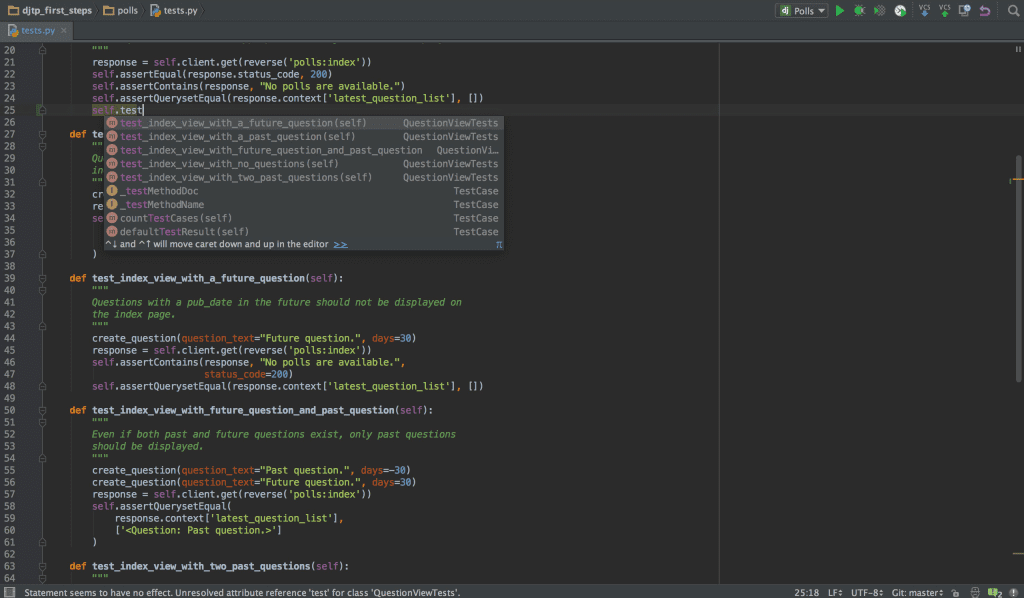
When it comes to Python development, few tools are as comprehensive and powerful as this robust IDE. Here’s a rundown of some of its most noteworthy features:
- Intelligent Code Editor: This feature significantly enhances productivity with on-the-fly error checking, auto-completion, and smart navigation. It simplifies the coding process, providing a more efficient and enjoyable experience.
- Visual Debugger: This built-in tool allows developers to inspect their code at runtime, identifying any potential issues quickly and effectively.
- Test Runner: Supporting multiple testing frameworks, this feature ensures that your code is reliable and ready for deployment.
- Web Development Support: The IDE provides first-class support for web development with Django, Flask, and other popular frameworks, making it a versatile tool for various development projects.
- Coding Assistance: With features like smart code completion, quick navigation, and error analysis, the IDE boosts your productivity and makes coding a breeze.
- Scientific Tools: A suite of scientific tools, including an array viewer and interactive plots, are available. It enables you to analyze and visualize data directly within the IDE.
- Wide Array of Tools: The IDE boasts an extensive collection of tools for database access, version control, Python profiling, and remote development, among others.
- Customizable and Cross-Platform IDE: The IDE is fully customizable, allowing you to tailor the interface to your liking. Plus, it’s cross-platform, meaning you can use it on Windows, macOS, and Linux.
- Superior Debugger: Not only does the IDE offer a standard debugger, but it also comes with a graphical debugger for Python, JavaScript, and TypeScript, making debugging a straightforward process.
In comparison to other IDEs, this one stands out with its in-depth approach to code analysis, superior Python framework support, and an impressive array of features, all designed to streamline the development process and enhance code quality.
Benefits to Users
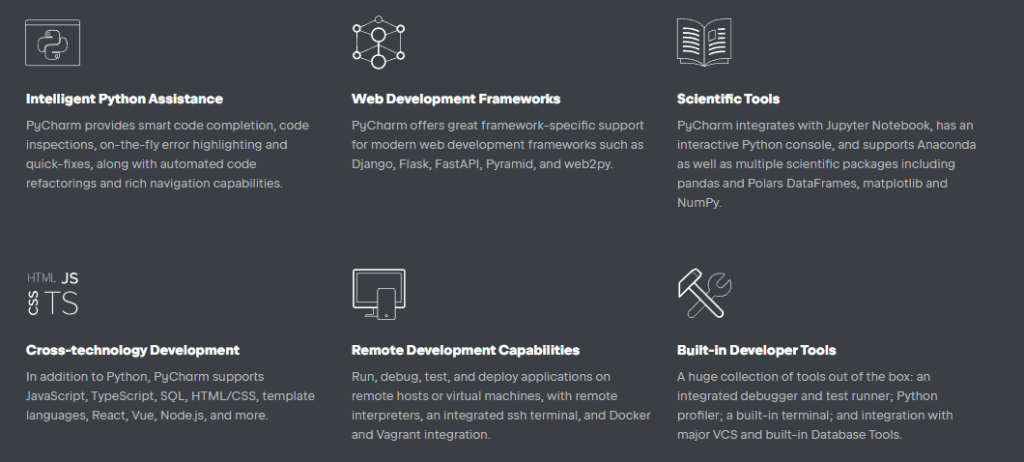
PyCharm’s smart code editor has proven to be a game-changer for many developers, allowing them to write cleaner, more efficient code. Its robust debugging tools have also received high praise, particularly for interpreted languages. Additionally, beginners have found PyCharm’s user-friendly interface and extensive online supporting materials to be incredibly helpful in their coding journey. The IDE’s comprehensive feature set, combined with its intuitive design, makes it a highly beneficial tool for Python developers at all experience levels.
Pros
- User-friendly interface with intuitive navigation
- Extensive editor with detailed code analysis
- Robust debugging tools
- Wide-ranging web development support
- Comprehensive version control system integration
Pricing and Value for Money
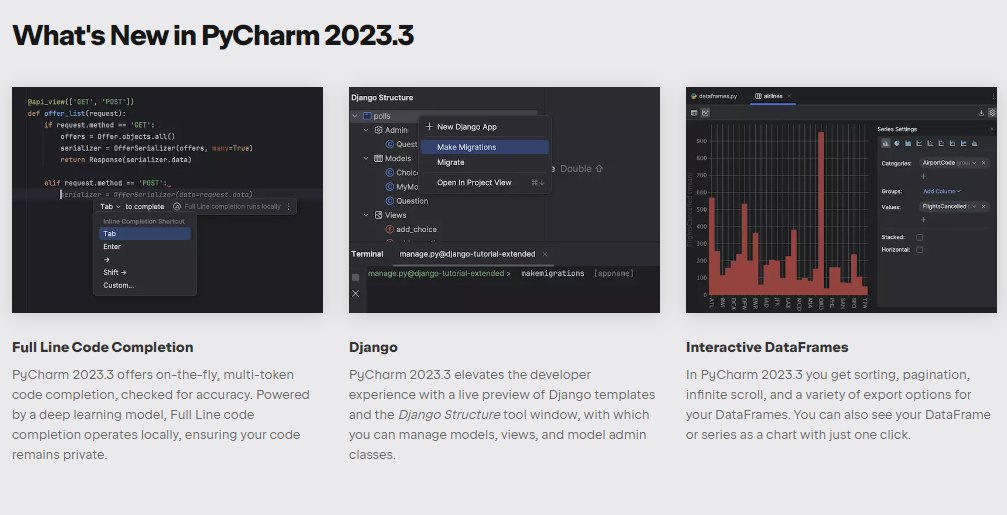
This Python IDE offers both a free Community Edition, perfect for pure Python development, and a Professional Edition for those needing advanced capabilities such as web development support and database tools.
For individual users, the Professional Edition is priced at $9.90 per month. This edition is designed for professional developers seeking a comprehensive tool to enhance their productivity and improve code quality. For those who need access to more tools, there’s the All Products Pack at $28.90 per month. It includes 10 IDEs, 3 extensions, 2 profilers, and a collaborative development service, all in one subscription.
For organizations, the Professional Edition costs $24.90 per user per month. The All Products Pack is available at $77.90 per user per month, offering an extensive suite of 16 tools perfect for collaborative projects and large-scale development tasks.
Despite the higher price point of the Professional Edition and the All Products Pack, the value they provide in terms of productivity gains and code quality improvements makes them a cost-effective solution for many professionals. Whether you’re an individual developer or part of an organization, these offerings are designed to cater to your specific needs and help you achieve your development goals more efficiently.
Conclusion and Recommendation
In conclusion, PyCharm is a powerful, feature-rich IDE that offers an impressive array of tools for Python development. Its user-friendly design, coupled with its extensive feature set, makes it a top choice for both beginners and seasoned professionals. While it may require a decent amount of system resources to run optimally, the benefits it provides far outweigh this minor drawback. Therefore, it is highly recommended for any Python developer looking to enhance their productivity and code quality.